App to browse characters, episodes and search details from Rick & Morty Tv show.
Download appView source code on Github#
harisheoran/rick-morty-collection
Explore the characters of the Rick and Morty Tv show.
Kotlin
1
0
Gallery#

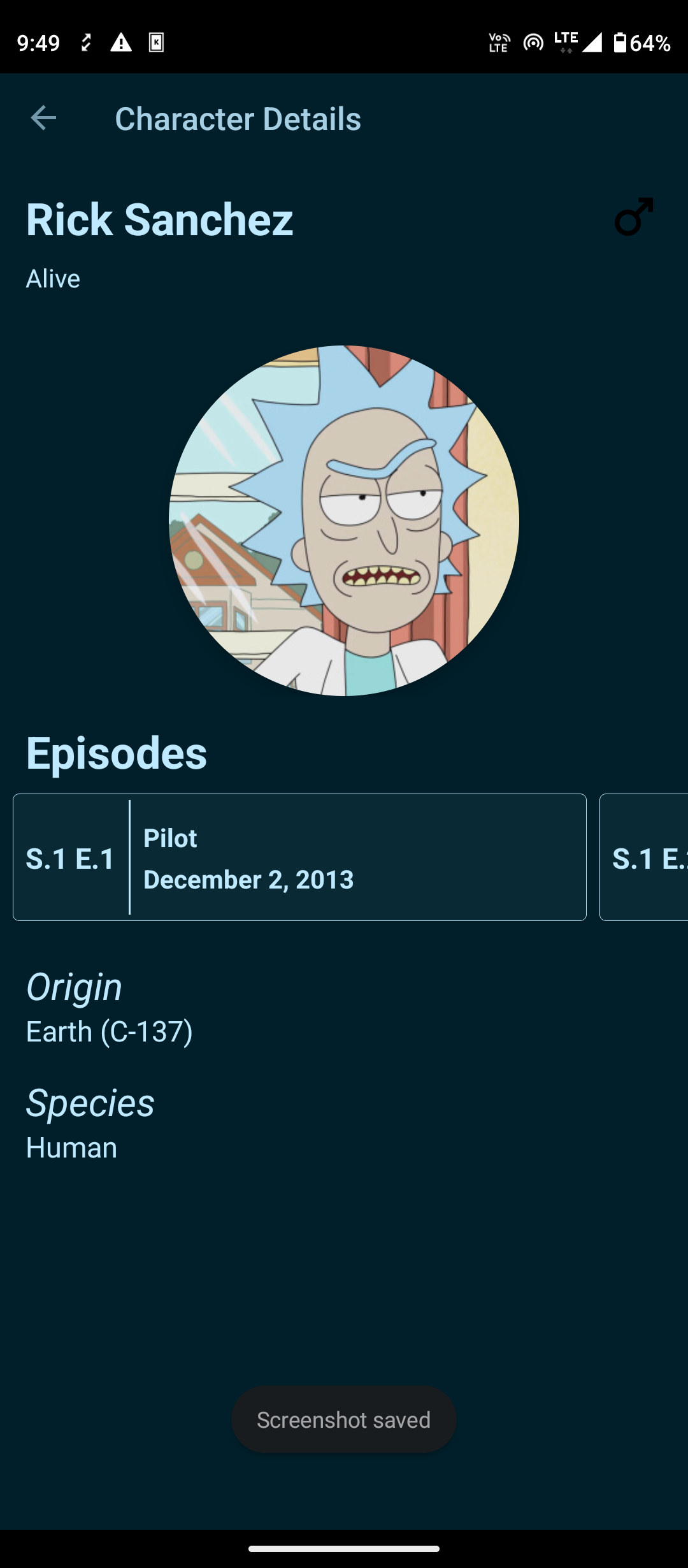
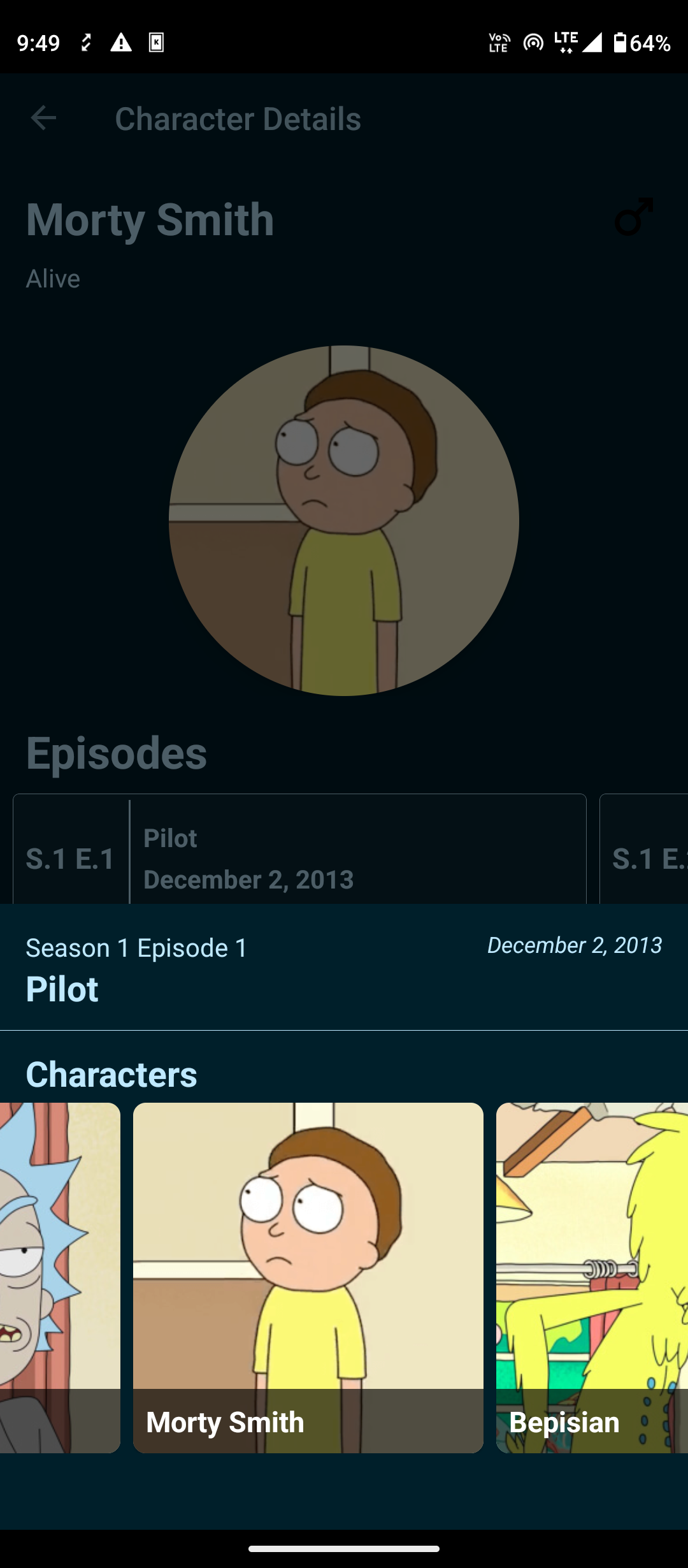
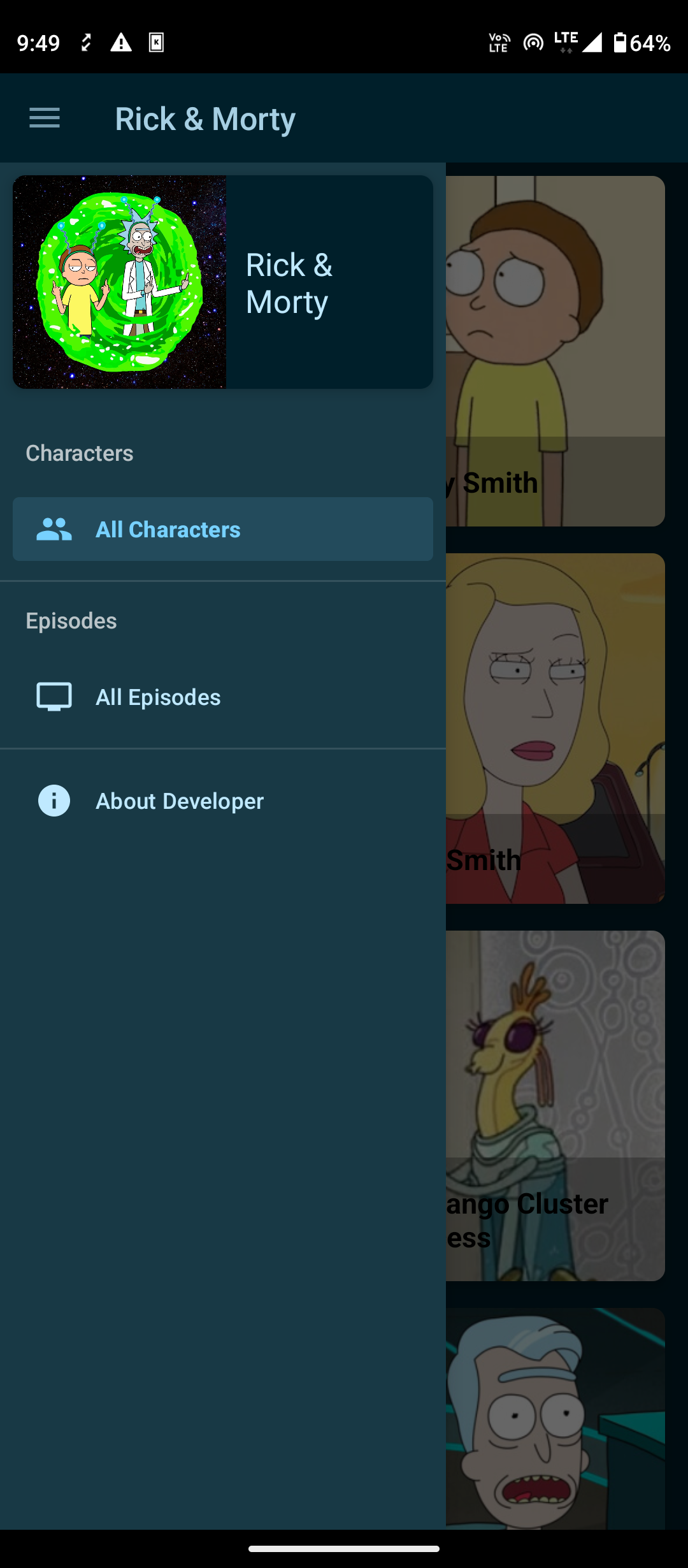
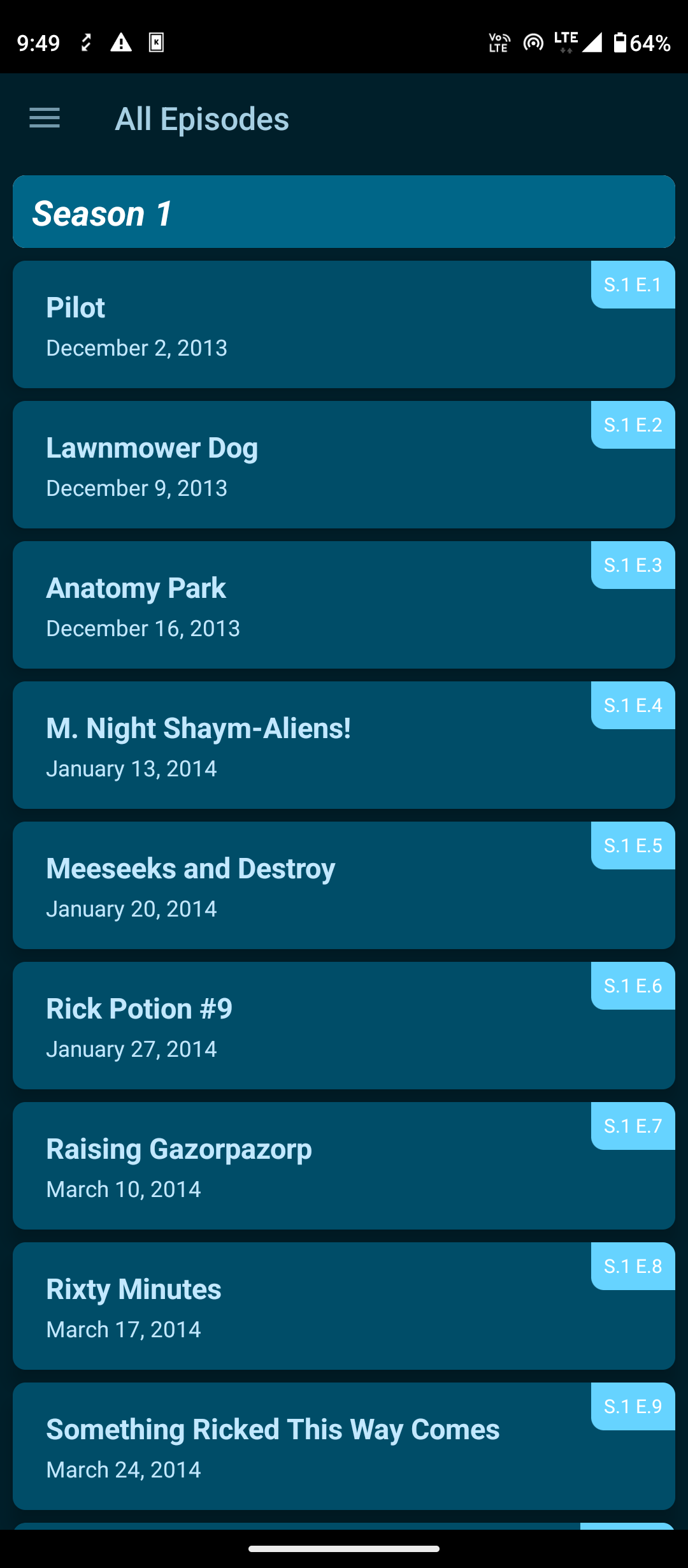

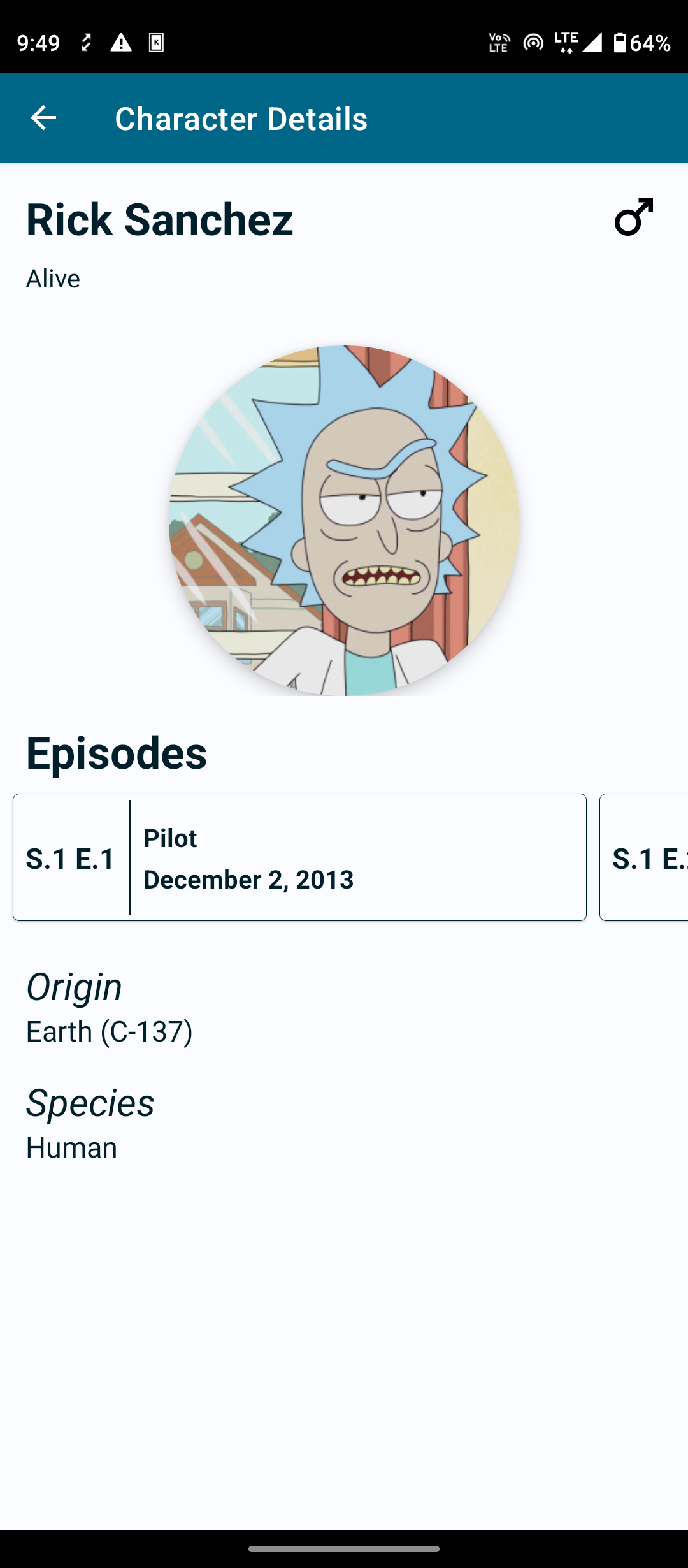
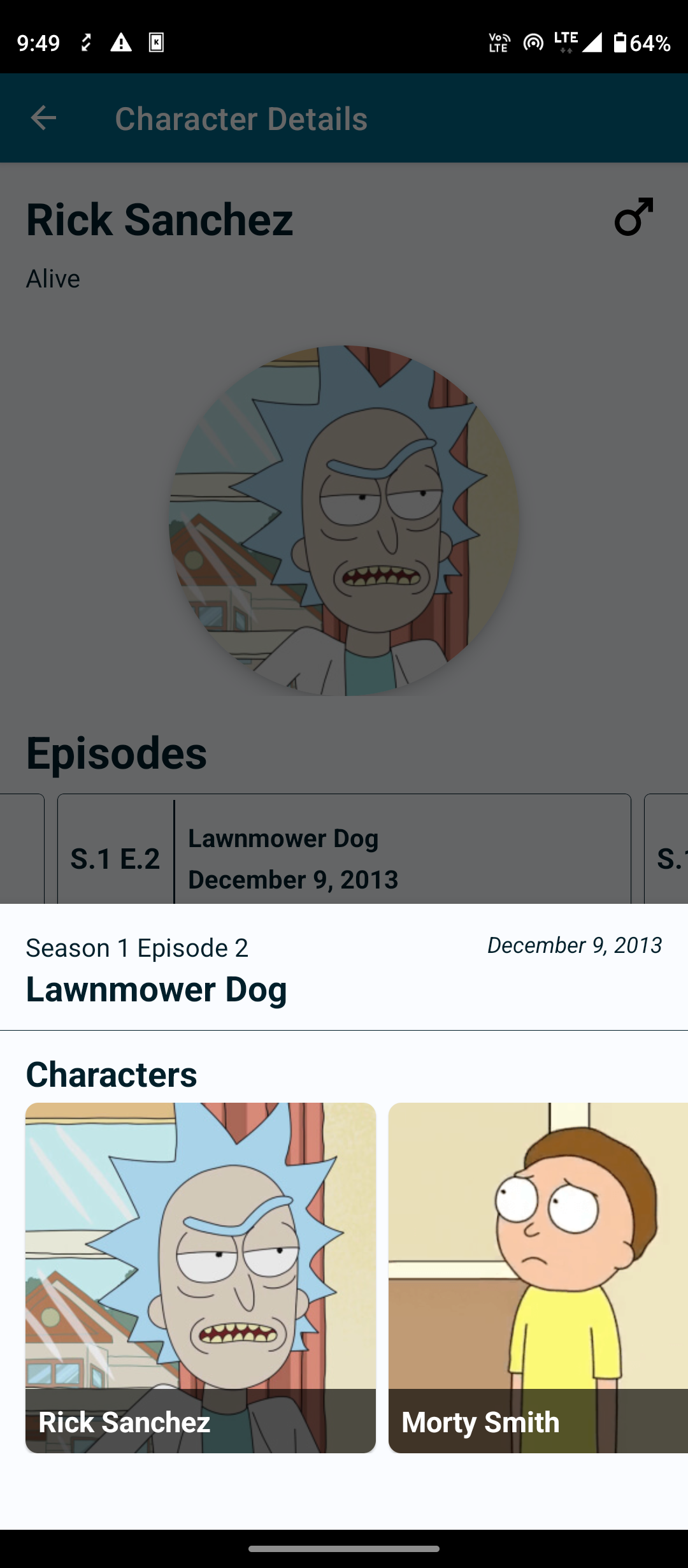
Demo#
Read about its MVVM architecture here.#
Tech Stack & Libraries#
- Kotlin Language
- MVVM Architecture
- Retrofit
- Picasso
- Epoxy RecyclerView
- Paging 3
- Moshi
API#
MVVM Architecture#

Start from Network Layer
1. Network Layer#
4 main components are
- Service Interface
- It define how the app should talk to server
interface RickAndMortyService {
@GET(value = "character/")
suspend fun getCharactersPage(@Query(value = "page") pageIndex: Int): Response<GetCharactersPageResponse>
}
- Retrofit service
- Creates an implementation of the API endpoint defined by our interface and pass that service to our API client.
object NetworkLayer {
val moshi = Moshi.Builder()
.add(KotlinJsonAdapterFactory())
.build()
private val retrofit: Retrofit = Retrofit.Builder()
.client(getLoggingHttpClient())
.baseUrl("https://rickandmortyapi.com/api/")
.addConverterFactory(MoshiConverterFactory.create(moshi))
.build()
private val rickAndMortyService: RickAndMortyService by lazy {
retrofit.create(RickAndMortyService::class.java)
}
val apiClient = ApiClient(rickAndMortyService)
}
API Client
- Through which our app will talk to server.
- It has the methods to talk to API and return the response inside our Network Error handling
Network Error handling Class SimpleResponse
A simple kind of wrapper class
It have 3 constructor as a parameter - Status, reponse from API client and exception
It has some properties to check weather the response is successfull or failed
2. Repository Layer#
We have 3 repository for fetching Character list( for home screen), Single Charater and Episodes.
class CharacterListRepository {
suspend fun getCharactersPage(pageIndex: Int): GetCharactersPageResponse? {
val request = NetworkLayer.apiClient.getCharactersPages(pageIndex)
if (request.failed || !request.isSucceed) {
return null
}
return request.body
}
}
- Sending request to api using Api client
val request = NetworkLayer.apiClient.getCharactersPages(pageIndex)
then checking the request and return accordingly.